價格:免費
更新日期:2016-04-04
檔案大小:11.7 MB
目前版本:1.1
版本需求:需要 iOS 9.1 或以上版本。與 iPhone、iPad 及 iPod touch 相容。
支援語言:英語
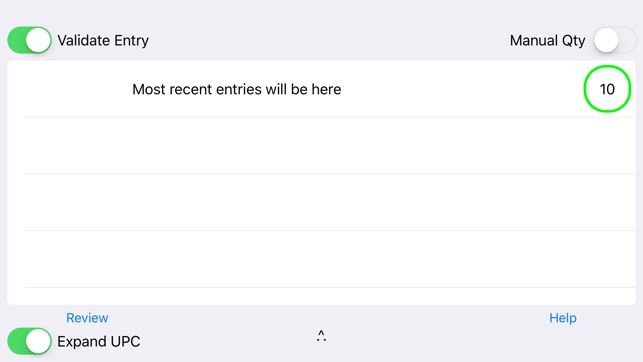
NOTE: TO USE THIS APP EFFICIENTLY, YOU WILL NEED A BLUETOOTH SCANNER. THIS APP DOES NOT USE CAMERA TO SCAN PRODUCTS.
Scanned Physical Inventory is an inventory app that allows you to scan products using the external bluetooth scanner and create an inventory file that you can send by email.
You can import an item master file into the app so that the item is valid at the time it is scanned.
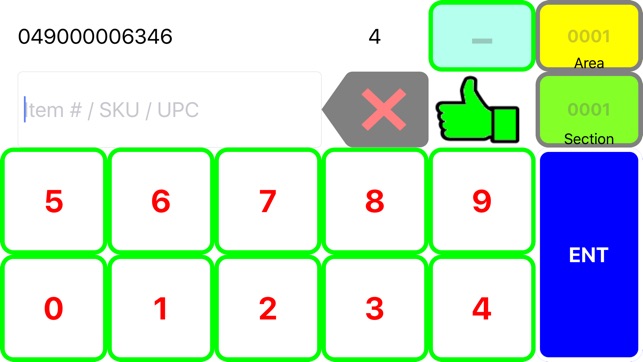
To import the item master, email the item master named ITEMMASTER.CSV file and while you are on the device, tap and hold on the file and the sharing apps will appear. Pick Scanned Physical Inventory to process the file.
You can export the inventory as a json, cvs, or txt format.
You create the file and you can send the file to your email.

The app is free but it has 100 items limit when exporting the inventory.
The user can purchase the option to remove limits. This option is free until April 30th.
Scanned Physical inventory has its own keypad so that the bluetooth scanner does not interfere.
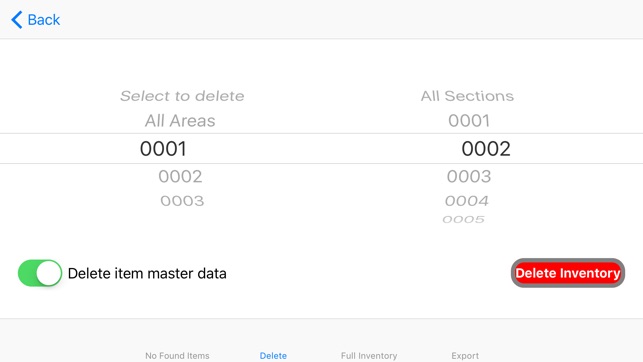
When the bluetooth scanner is active, you can't use the default keypad.
If you need to use the default keypad, you will need to deactivate the bluetooth scanner.
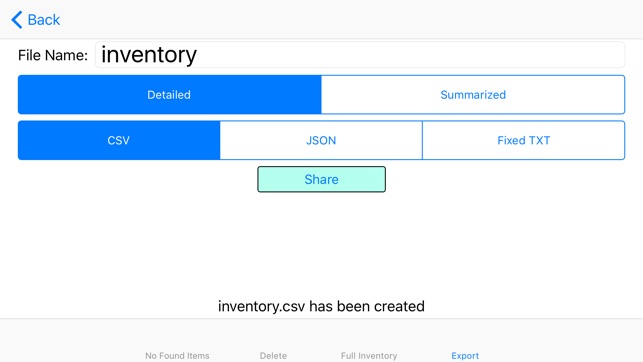
支援平台:iPhone, iPad
